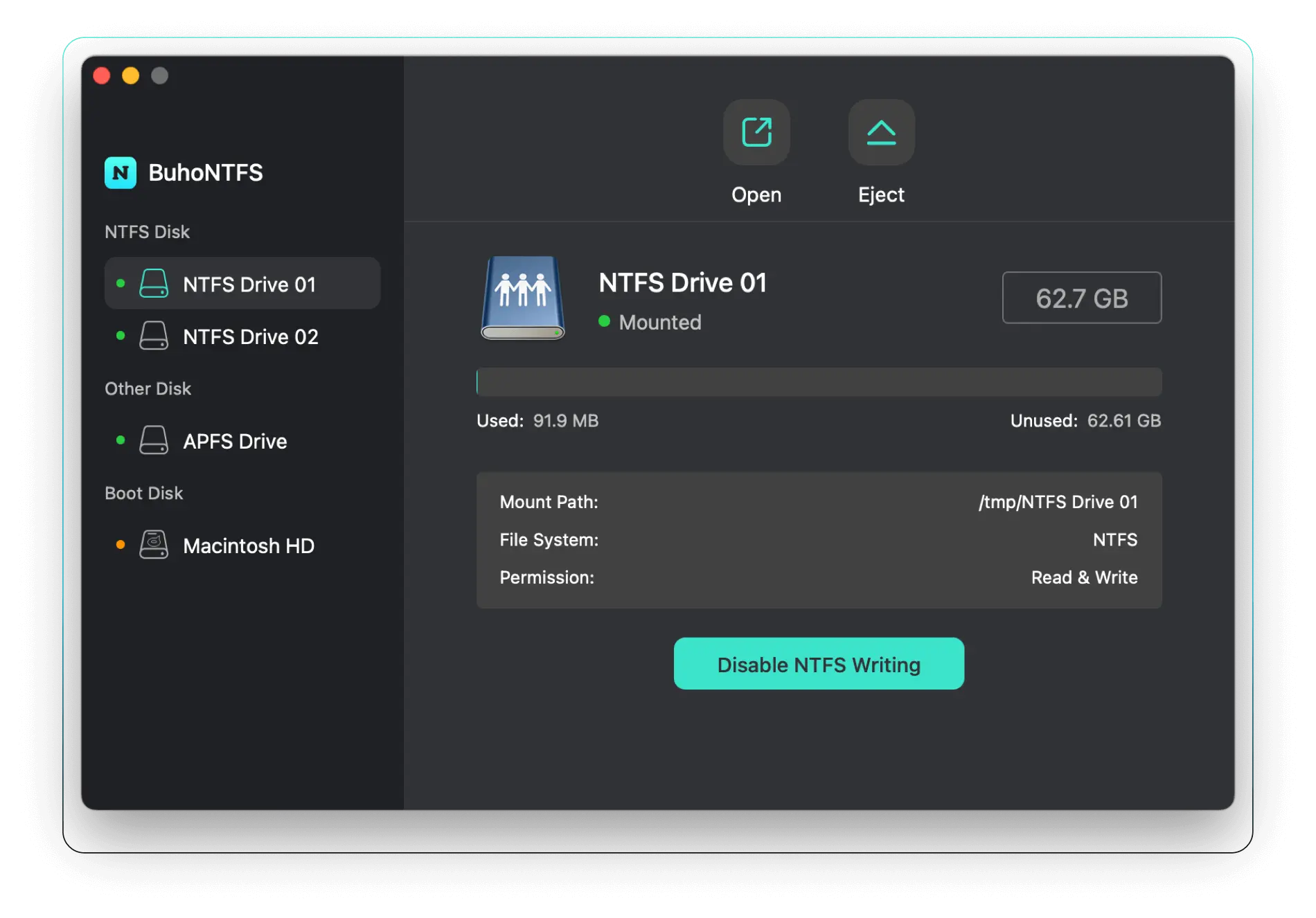Your Essential NTFS for Mac App
BuhoNTFS is a simple and powerful app designed for reading and writing NTFS drives on Mac seamlessly.
💌We have held our BuhoNTFS Giveaway for over 10 months and are happy to see our fans like it. To provide you with more exciting new features and a better app experience, we decided to charge a small fee. You can get the BuhoNTFS Lifetime Plan for only $14.99 (60% OFF).
Easily Read and Write NTFS Drives on Mac
Don't let the limitations of macOS hinder your ability to manage NTFS drives effectively. BuhoNTFS is your go-to NTFS for Mac solution, offering seamless integration between Apple macOS and Microsoft NTFS-formatted drives. Whether you need to access files from a Windows-based external drive or transfer data to and from a NTFS flash drive, BuhoNTFS makes it a breeze.
What Is NTFS
NTFS, which stands for New Technology File System, is a file system format used in Windows. It was introduced by Microsoft with the release of Windows NT in 1993 and has since become the default file system for most Windows versions.
Why You Need This
macOS primarily uses the APFS (Apple File System) as its default file system. If you frequently exchange external hard drives or USB flash drives with Windows users, BuhoNTFS ensures that all your disks can be read and wrote easily.
A Powerful NTFS for Mac Mounter Utility
BuhoNTFS is a bridge that connects macOS and your NTFS drives, allowing you to automatically mount an NTFS disk to your Mac once connected. The software's intuitive interface ensures that users of all skill levels can navigate with ease, making NTFS drives feel like a natural extension of your macOS system.
Feature List
Full NTFS Read/Write Support
BuhoNTFS provides comprehensive read and write capabilities for NTFS-formatted drives on your Mac.
Plug-and-Play Simplicity
BuhoNTFS makes accessing NTFS drives as easy as plug-and-play. No more complex setups or configurations.
High-Speed Data Transfer
BuhoNTFS offers lightning-fast data transfer speeds between macOS and NTFS drives, saving you valuable time.
Native macOS Integration
BuhoNTFS provides a seamless and intuitive experience for managing your NTFS drives just like any other native macOS drive.
Data Security and Reliability
BuhoNTFS employs security measures to safeguard your files and maintains data integrity during read-and-write operations.
Universal Compatibility
BuhoNTFS works flawlessly with all NTFS drives, including external hard drives, USB flash drives, and memory cards.
BuhoNTFS
BuhoNTFS - Get Your Essential NTFS for Mac Utility