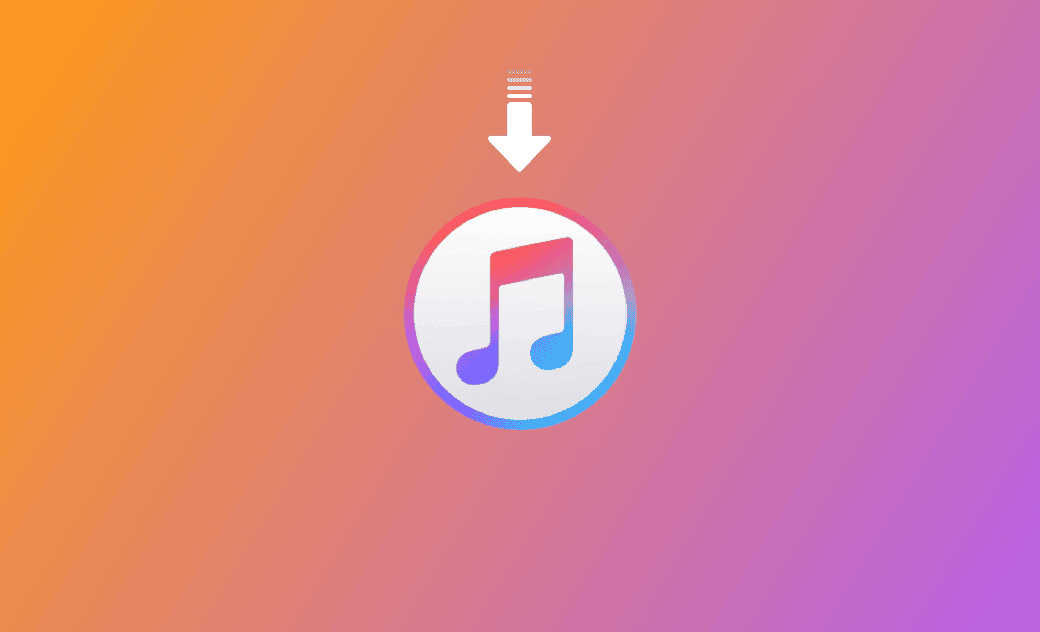Where and How to Download iTunes for Windows 10/11 or Mac
Below is an iTunes download guide for Windows and Mac users.
Where and How to Download iTunes for Windows 10/11
Though iTunes has been discontinued, you can still download it for Windows 10/11 computers if you want. Check the detailed guide below.
Download iTunes for Windows 10/11 from Microsoft Store
On Windows 10/11, you can easily get iTunes from the Microsoft Store.
- Press Windows + S, type “Microsoft Store,” and open the Microsoft Store on your Windows 10/11 computer.
- In the Microsoft Store, search for “iTunes”.
- Click the Get button to download and install iTunes.
iTunes Download for Windows from Apple's Official Website
If you can’t access the Microsoft Store, you can follow the steps below to download iTunes from Apple's official website.
- Open your web browser.
- Go to the official Apple iTunes download page https://support.apple.com/downloads/itunes.
- Here you can see the download source of iTunes 12.10.11 for Windows 64-bit or 32-bit. Click the Download button to download the iTunes 64-bit or 32-bit installer.
- After downloading, click the iTunes64Setup.exe or iTunesSetup.exe file to launch the iTunes installer. Follow the instructions to install iTunes on your Windows 10/11 computer.
Where and How to Download iTunes for Mac
iTunes has been discontinued since macOS 10.15 Catalina. In newer macOS versions like Ventura or Sonoma, it has been replaced by the Apple Music app, Apple TV app, Apple Books app, and Apple Podcasts app. Now, you can use Finder to manage and sync your media content.
However, you can still download iTunes for previous versions of macOS. The latest version of iTunes for Mac that is still available is iTunes 12.8.3. Learn how to download iTunes 12.8.3 for Mac below.
- Open Safari or Chrome browser.
- Go to https://support.apple.com/downloads/itunes to open the official Apple iTunes download page.
- Scroll down to find the option “Download iTunes 12.8.3 for Mac”. Click the Download button under it to start the download process.
- After downloading, click the iTunes 12.8.3.dmg file to follow the instructions to install iTunes on your Mac.
About iTunes
iTunes is a digital media player and media library application developed by Apple Inc. It was first introduced in January 2001. It is used to download, purchase, play, and organize digital multimedia on macOS and Windows operating systems. It allows you to organize and play music, videos, movies, TV shows, podcasts, audiobooks, and more.
Through the iTunes Store, users can purchase and download digital content and connect their devices, like iPhones, iPads, and iPods, to iTunes to sync media content and create backups. iTunes is primarily associated with macOS, but it also works on Windows.
Bottom Line
This post mainly introduces how to download iTunes for Windows 11/10 or Mac. If you still need iTunes, follow the guide in this post to get iTunes for your computer easily.
If you need an easy-to-use Mac cleaner program to clean and speed up your Mac, you can try BuhoCleaner, a tool that helps you get more free storage space and boost your Mac’s performance.
Cassie has been writing about technology for her entire career life - over 5 years. She enjoys diving into how Apple products work and then breaking it down in a way anyone can understand.