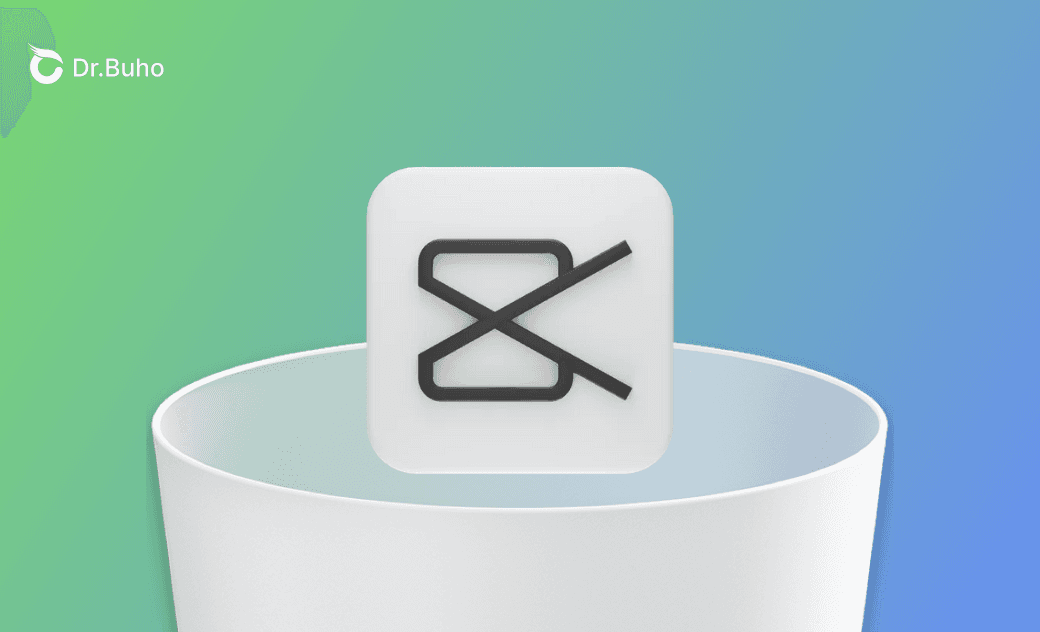Hot Articles
Mac "System Data" Too Large? 10 Ways to Clear It
In this article, we will discuss what System Data is on your Mac's storage bar and how to clear it to free up more space. We have conducted comprehensive testing on the latest macOS Sonoma and have updated this article accordingly.
5 Best FREE App Uninstallers for Mac in 2025
Forgot Your iPhone Passcode? Here’s Your Unlocking Guide
How to Download macOS Catalina 10.15.7 DMG/ISO File and Full Installer
Here, you’ll discover essential tips, tricks, and step-by-step guides for iOS 18. Dive in to make the most of all the new features and enjoy a seamless experience!
iOS 18.4 Bugs | Common iOS 18 Issues and Their Fixes
An Error Occurred Installing iOS 18.4? Try These 6 Fixes
9 Things You Should Know Before Updating to iOS 18.4
iOS 18.4 Update Paused? Why and 6 Fixes
How to Downgrade iOS 18.4 to 18.3.2 [Step-By-Step Guide]
iOS 18.4 CarPlay Not Working? 9 Solutions Here!
Unlock the full potential of macOS Sequoia with our in-depth guides and expert troubleshooting tips. Discover everything you need to master the new macOS and solve any issues effortlessly!
Fix an Error Occurred While Installing the Selected Updates (Sequoia)
Download and Create macOS Sequoia ISO File [Full Guide]
[Updated] Common macOS Sequoia Issues and Their Fixes
8 Things You Should Know before Upgrading to macOS Sequoia
Download and Install macOS Sequoia 15.4 with and without App Store
macOS Sequoia iPhone Mirroring Not Working? 8 Fixes
Discover how to fully uninstall apps from your Mac or MacBook, leaving no traces behind. Whether it’s a Microsoft app, virtual machine, or developer tool, you’ll find the complete removal guide right here.
How to Completely Uninstall NordVPN on Mac | 2025 Guide
Can You Uninstall Safari on Mac and How to Do It? [2025]
How to Completely Uninstall Chrome on Mac | Step by Step
How to Completely Uninstall Notion on Mac: Step by Step
How to Completely Uninstall DaVinci Resolve on Mac: Step by Step
How to Completely Uninstall McAfee on Mac | Step by Step
Free up storage and improve performance by clearing app caches on your Mac. This quick process helps resolve glitches, optimize speed, and declutter your system without affecting essential app data.
2 Ways to Flush DNS Cache on Mac (Sequoia/Sonoma)
How to Clear Chrome Cache on Mac: Quick and Easy Methods
How to Clear VS Code Cache on Mac to Fix Performance Issues
How to Clear Spotify Cache on Mac [Complete Guide]
How to Clear Davinci Resolve Cache on Mac [3 Methods]
How to Clear Outlook Cache on Mac - All Methods Covered
All How-Tos
"Cached Files" in Mac Memory: Everything You Need to Know
Desktop Files Missing on Mac, How to Get Them Back?
Dock Keeps Disappearing on Mac? 7 Fixes Here!
Download/Use iCloud on Windows 10/11 PC, Mac, iOS, Android
How to Uninstall CapCut on Mac: A Step-by-Step Guide
Fixed! No Option for Forgot Screen Time Passcode
How to Delete Mail Attachments on Mac: 3 Ways to Follow
5 Ways to Stop "Verification Required" When Installing Free Apps
How to Reinstall macOS (Sequoia/Sonoma) with Recovery Mode/USB



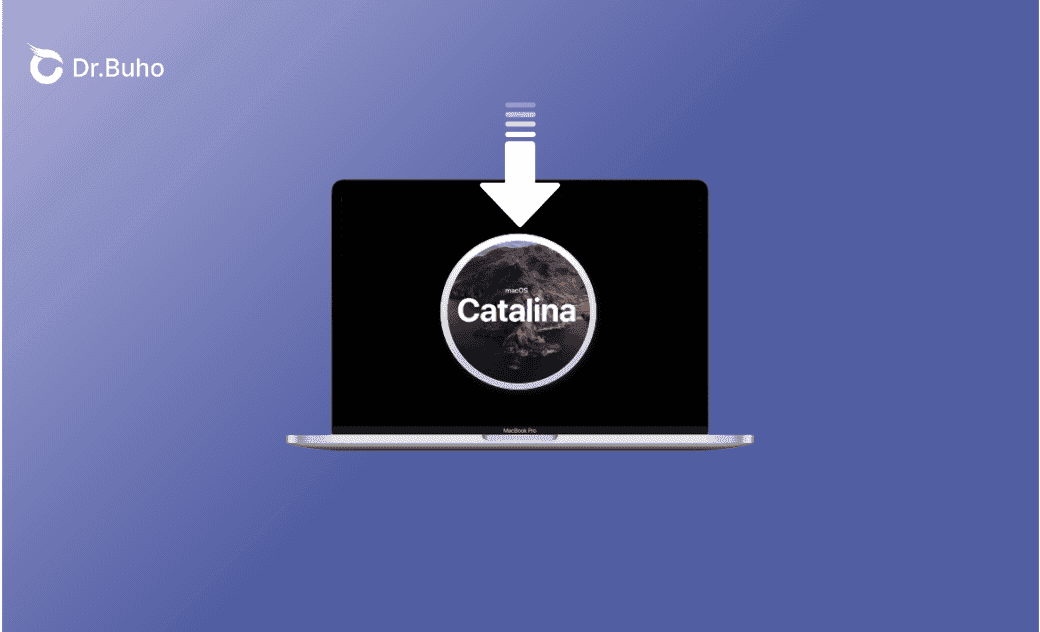

![How to Fix "An Error Occurred Installing iOS 18.4" [6 Ways]](/_next/image?url=https%3A%2F%2Fwww.drbuho.com%2Fstr-apiv4%2Fuploads%2Ffix_an_error_occurred_while_installing_ios_18_16fd2f3a12.png&w=3840&q=75)


![How to Downgrade iOS 18.4 to 18.3.2[Step-By-Step Guide]](/_next/image?url=https%3A%2F%2Fwww.drbuho.com%2Fstr-apiv4%2Fuploads%2FHow_to_Downgrade_i_OS_to_an_Older_Version_9b448a58d9.png&w=3840&q=75)


![Download and Create macOS Sequoia ISO File [Full Guide]](/_next/image?url=https%3A%2F%2Fwww.drbuho.com%2Fstr-apiv4%2Fuploads%2Fdownload_and_create_macos_sequoia_iso_file_65f2ee66a8.png&w=3840&q=75)
![[Updated] Common macOS Sequoia Issues and Their Fixes](/_next/image?url=https%3A%2F%2Fwww.drbuho.com%2Fstr-apiv4%2Fuploads%2Ftop_common_macos_sequoia_issues_and_their_fixes_1_10d3f759d0.png&w=3840&q=75)
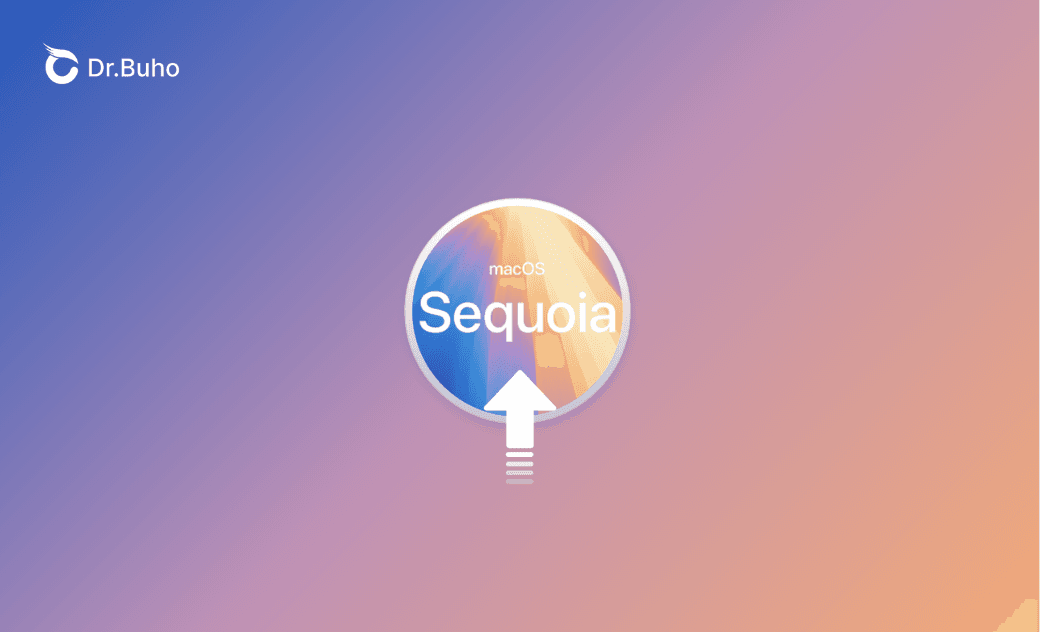
![Download and Install macOS Sequoia 15.4 [Full Guide]](/_next/image?url=https%3A%2F%2Fwww.drbuho.com%2Fstr-apiv4%2Fuploads%2Fhow_to_download_and_install_macos_sequoia_5a5b270a05.png&w=3840&q=75)


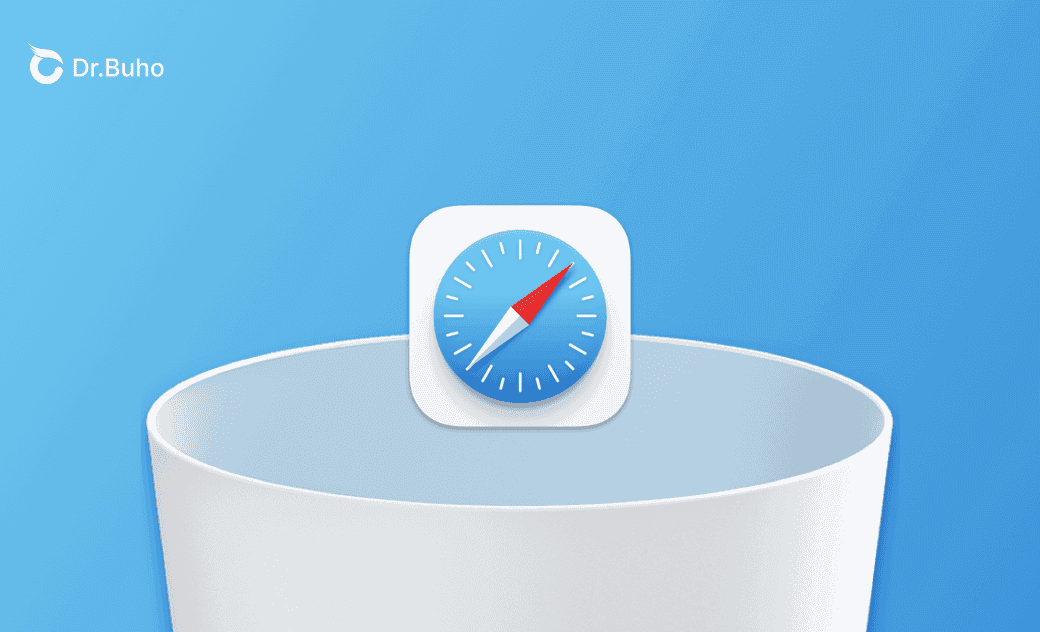

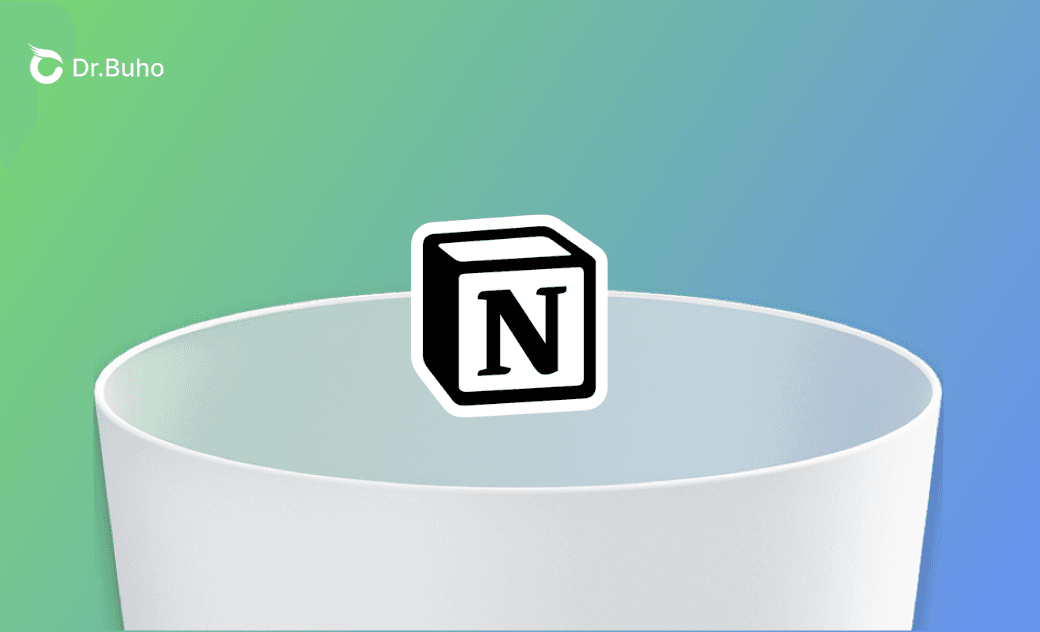




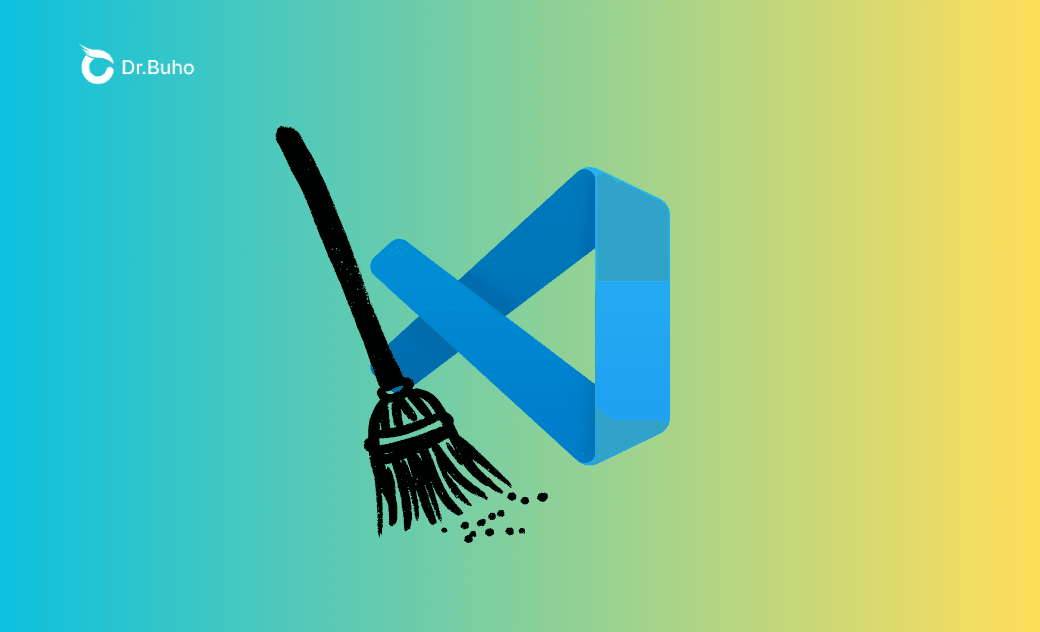
![How to Clear Spotify Cache on Mac/iPhone [Complete Guide]](/_next/image?url=https%3A%2F%2Fwww.drbuho.com%2Fstr-apiv4%2Fuploads%2Fclear_spotify_cache_on_mac_8bd26938a5.png&w=3840&q=75)
![How to Clear Davinci Resolve Cache on Mac [3 Methods]](/_next/image?url=https%3A%2F%2Fwww.drbuho.com%2Fstr-apiv4%2Fuploads%2Fhow_to_clear_davinci_resolve_cache_mac_6edf2278bf.png&w=3840&q=75)