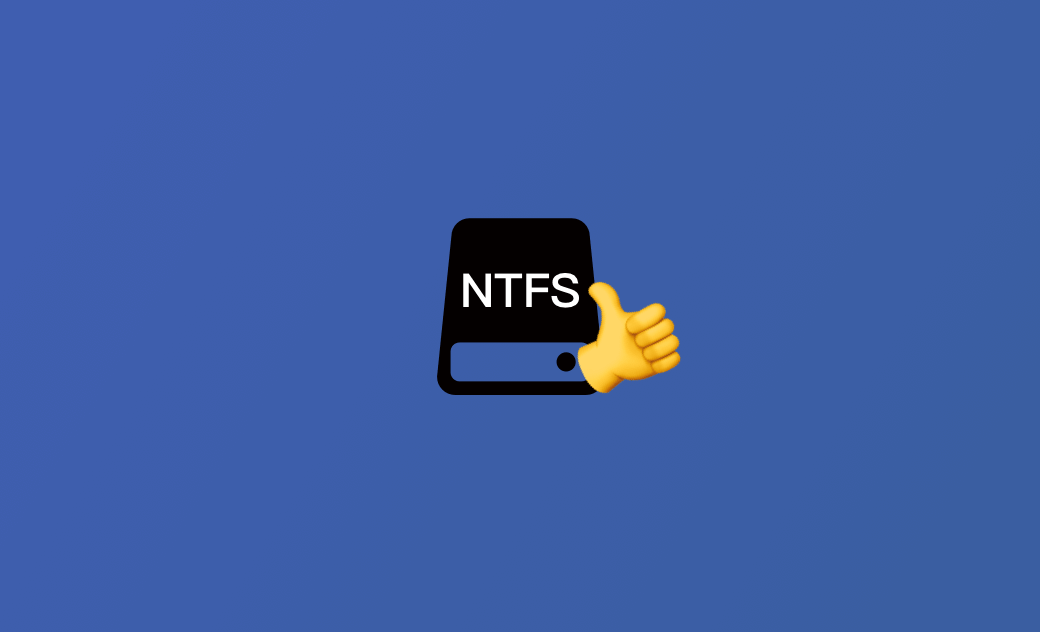8 Best NTFS for Mac Software in 2025 [Free + Paid]
NTFS drive is read-only on Mac. To be able to write to it, you need to use a professional NTFS for Mac tool. Below, we introduce 8 tools for your reference. Some of them are free to use, while the others are paid. Just choose the one that meets your needs.
Top 8 Best NTFS for Mac Software
Here's a table listing the differences between the 8 best NTFS for Mac tools.
| Fuctions | BuhoNTFS | NTFS Tool | Paragon NTFS for Mac | Tuxera NTFS for Mac | iBoysoft NTFS for Mac | EaseUS NTFS for Mac | macFUSE | Mounty for NTFS |
|---|---|---|---|---|---|---|---|---|
| Read & Write Support | Yes | Yes | Yes | Yes | Yes | Yes | Yes | Yes |
| Auto-Mount | Yes | Yes | Yes | Yes | Yes | Yes | No | No |
| Transfer Speed | Fast | Medium | Fast | Slow | Fast | Fast | Slow | Slow |
| Compatibility | macOS 10.13 - macOS 15 | macOS 10.12 - macOS 15 | macOS 10.10 - macOS 15 | macOS 10.12 - macOS 15 | macOS 10.13 - macOS 15 | macOS 10.12 - macOS 15 | macOS 10.9 - macOS 14 | macOS 10.9 - macOS 15 |
| Restart Required? | NO | Yes | Yes | Yes | Yes | Yes | Yes | Yes |
| Price | Free Trial | Free | $29.95 for lifetime | Free Trial | $19.95/year | Free Trial | Free | Free |
Let’s break down these NTFS for Mac tools.
1. BuhoNTFS (Free Trial)
At the top of our list is BuhoNTFS, an NTFS for Mac tool developed by Dr.Buho Inc. It has the most desired feature - reading and writing NTFS drives on Mac. It is very simple and easy to use, and everyone can easily get started. What sets this tool apart is that it does not require a reboot, and the latest version transfers 10 times faster than the previous versions, which makes it the best choice on the market.
Pros | Cons |
|---|---|
| ✅ Simple and easy-to-use interface. | ❌ Doesn't support formatting and disk repair. |
| ✅ Full NTFS read and write support. | |
| ✅ Automatic mounting. | |
| ✅ Fast transfer speed. | |
| ✅ Works perfectly on M1-M4/Intel Macs. | |
| ✅ Compatible with macOS Sequoia and earlier versions. | |
| ✅ Supports Boot Camp and virtual machines. | |
| ✅ No reboot required. | |
| ✅ 7-day free trial (no subscription required). |
How to Use BuhoNTFS:
- Download and install BuhoNTFS on your Mac.
- Connect your NTFS drive to your Mac computer.
- Open BuhoNTFS and select the target NTFS disk from the left panel.
- Click the "Enable NTFS Writing" button on the right panel.
- Use your NTFS drive freely.
2. NTFSTool (Free)
NTFSTool is an open-source freeware program that provides NTFS read and write support for Mac computers. It features an intuitive interface and simple operation. You can also view the disk capacity and refresh the disk information manually.
If you are looking for the best free NTFS for Mac software to copy or write to NTFS drives on Mac, try this tool.
Pros | Cons |
|---|---|
| ✅ Free to use. | ❌ Installing a driver for file write access. |
| ✅ Full NTFS read and write support. | ❌ Restart required. |
| ✅ Supports M1/M2/M3 chips. | |
| ✅ Option to disable automatic mount. |
3. Paragon NTFS for Mac (Paid)
Paragon NTFS for Mac is one of the most popular NTFS for Mac software programs on the market. It fully supports reading and writing NTFS-formatted drives on Mac computers.
After it mounts the NTFS drive in read and write mode on your Mac, you can easily view, edit, delete, rename, copy, and create files on the NTFS drive.
Pros | Cons |
|---|---|
| ✅ User-friendly interface. | ❌ Reboot required. |
| ✅ Full NTFS read and write support. | ❌ Paid to use. |
| ✅ High-speed data transfer. | |
| ✅ Automatic mounting. | |
| ✅ Supports macOS Sequoia. | |
| ✅ Apple Silicon M1/M2/M3/M4 ready | |
| ✅ More advanced features. |
4. Tuxera NTFS for Mac (Paid)
Another tool that lets you fully access and use NTFS drives on Mac is Tuxera NTFS for Mac. If you can’t copy or write files to NTFS drives from Mac, this tool helps you easily fix the issue.
You can download and use a free trial version of this NTFS for Mac software. Still, paid versions also come with additional features like disk management and disk repair tools.
Pros | Cons |
|---|---|
| ✅ Simple and easy to use. | ❌ Slow transfer speed. |
| ✅ Full NTFS read and write support. | ❌ Reboot required. |
| ✅ Includes disk management features. | |
| ✅ Free trial available. | |
| ✅ Supports a wide range of macOS versions | |
| ✅ Supports Apple Silicon M1/M2/M3/M4 |
5. iBoysoft NTFS for Mac (Paid)
iBoysoft NTFS for Mac is also a top NTFS for Mac software program that gives you full read-write access to Windows NTFS-formatted drives.
This software helps install an NTFS driver for Mac and mount the NTFS driver in read-write mode. Therefore, you can use the NTFS drive on your Mac computer without formatting. You can do everything on the NTFS drive, e.g., create, delete, edit, write files on the NTFS drive, copy files between Mac and NTFS drive, etc.
Pros | Cons |
|---|---|
| ✅ User-friendly interface. | ❌ Paid to use. |
| ✅ Good compatibility and performance. | ❌ Reboot required. |
| ✅ Stable NTFS read/write access. | ❌ Complex to install the NTFS driver. |
| ✅ Supports macOS 10.13+. | |
| ✅ Works well on both Intel and M-series Macs. | |
| ✅ Ability to repair NTFS disk. |
6. EaseUS NTFS for Mac (Free Trial)
To make the NTFS drive writable on your Mac computer, you can also try EaseUS NTFS for Mac. This application provides a solution that allows your Mac to read and write to NTFS-formatted drives. Once you install this software on your Mac, you can transfer files between Mac and Windows computers without worrying about any compatibility issues.
This software is fast and reliable and supports the latest versions of macOS. If you need to frequently use NTFS-formatted drives on your Mac, it's a good option.
Pros | Cons |
|---|---|
| ✅ Designed for simplicity. | ❌ Credit card required. |
| ✅ Good compatibility and performance. | ❌ Reboot required. |
| ✅ Stable NTFS read/write access. | ❌ Very pushy to purchase the full version. |
| ✅ Supports macOS 10.13 and later. | ❌ Expensive than other competitors. |
| ✅ Fully supports Apple Silicon M1, M2, M3. | |
| ✅ Manage disks from the menu bar. | |
| ✅ 7-day free trial available. |
7. macFUSE (Free)
To add the NTFS write support on Mac, you can also try macFUSE – a free and open-source Mac NTFS software application. You can get this free NTFS for Mac software downloaded for your Mac from GitHub.
Pros | Cons |
|---|---|
| ✅ Free and open-source. | ❌ Requires technical knowledge for setup. |
| ✅ Very versatile. | ❌ Not a standalone NTFS solution. |
| ✅ Compatible with third-party tools. | ❌ Can be less user-friendly. |
| ✅ Extensive file system support. |
8. Mounty for NTFS (Free)
Mounty for NTFS is a lightweight NTFS for Mac tool. It runs in the Mac menu bar and allows you to mount NTFS disks in the easiest way possible. However, it works closely with macFUSE and NTFS-3G, making it complicated to install for non technical users.
Pros | Cons |
|---|---|
| ✅ Simple and lightweight. | ❌ Requires macFUSE and NTFS-3G. |
| ✅ Very versatile. | ❌ Difficult for non technical users. |
| ✅ Supports macOS 10.9 and later. | |
| ✅ Extensive file system support | |
| ✅ Supports Intel and Apple Silicon Macs. |
Best Mac Cleaner Tool - BuhoCleaner
If you want to use a professional Mac cleaner tool to clean your Mac storage space, you may try BuhoCleaner, another easy-to-use app developed by Dr.Buho Inc.
BuhoCleaner can help you improve the overall performance of your Mac. With just a few clicks, it can help you clear your system cache, free up RAM, uninstall unnecessary applications, delete large and duplicate files, etc. Furthermore, it also has a real-time performance monitoring function that can help monitor your CPU usage, temperature, fan speed, and more. Click the button below to try it out yourself.
The Bottom Line
This post mainly introduces the 8 best free and paid NTFS for Mac software programs for your reference. If you need to use an NTFS drive on your Mac, you can select a preferred tool to easily mount the NTFS drive in read-write mode on your Mac.
Cassie has been writing about technology for her entire career life - over 5 years. She enjoys diving into how Apple products work and then breaking it down in a way anyone can understand.